Translations
Learn how to translate VtubersTV into your language.
Introduction
At VtubersTV, we strive to make our platform accessible to users around the world. One way we do this is by providing translations of our platform into multiple languages. This allows users to use VtubersTV in their preferred language, making it easier for them to navigate the platform and enjoy the content.
How to Translate VtubersTV
If you would like to help us translate VtubersTV into your language, you can do so by contributing to our GitHub repository. Our localization repository contains all the text strings used in VtubersTV, organized by language. You can find the language you want to translate to and submit a pull request with your translations.
To get started, follow these steps:
Prerequisites
Before you start creating translations, you need to have the following:
- A GitHub account.
- A text editor.
- A web browser.
- A basic understanding of JSON.
- Git installed on your computer.
Fork the Repository
Make a new fork of the repository by clicking on the "Fork" button on the top right corner of the repository page.
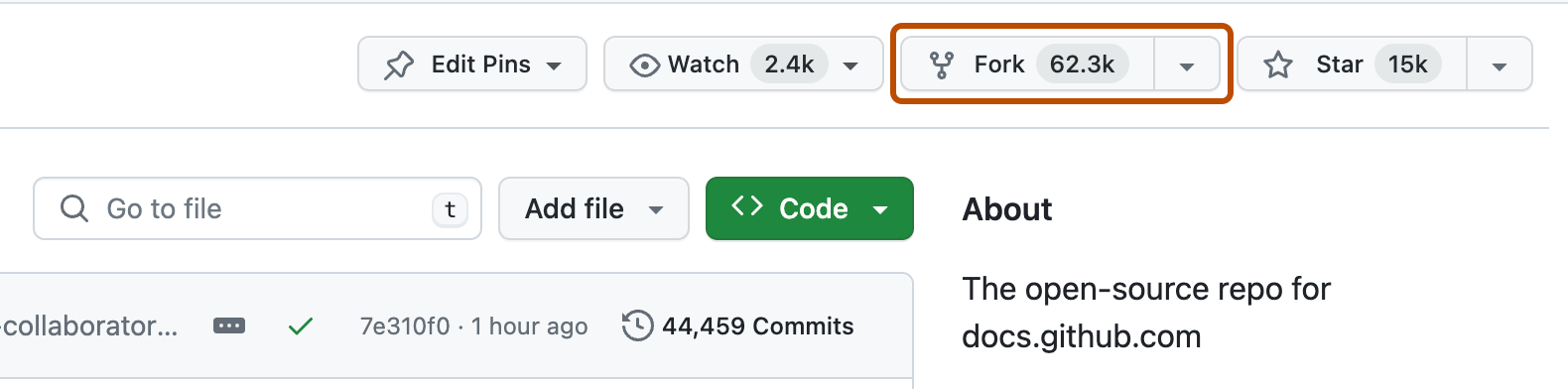
Clone the Repository
Clone the forked repository to your local machine using Git:
Replace {YOUR_USERNAME} with your GitHub username.
Start Translating
Navigate to the localization directory to access the localization files for different languages. This directory contains all the files in the repository.
Navigate to the translations directory to access the translation files for different services. This directory contains all the translation files for different services.
Choose a service you want to translate, and open the corresponding directory to access the translation files. For example, to translate the VtubersTV Dashboard (https://dashboard.vtubers.tv), navigate to the dashboard directory:
Make a copy of the en-us.json file and rename it to the appropriate locale code for your language. For example, if you are translating to Spanish, the file should be named es-es.json. This follows the ISO 639-1 standard for language codes.
Open the translation files in your preferred text editor and translate the content into your desired language. For this example, we will be using Visual Studio Code as the text editor.
Translate the content in the file to your desired language. Make sure to maintain the JSON structure and formatting while translating the content.
Submit a Pull Request
Once you have completed the translation, save the file and commit your changes to your forked repository.
Replace {LANGUAGE} with the name of the language you translated to and {SERVICE} with the name of the service you translated.
Create a pull request to merge your changes into the main repository. Go to the main repository page and click on the "New pull request" button.
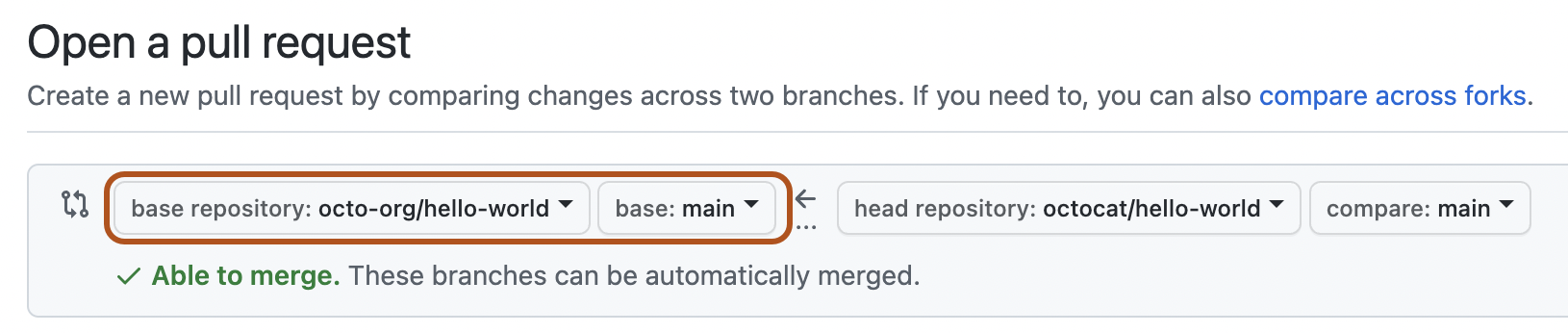
Select your forked repository as the base repository and the main repository as the head repository. Click on "Create pull request" to submit your changes for review.